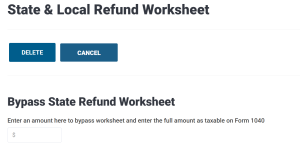How to Navigate in TaxLinx:
There are 3 types of links in TaxLinx
- In the Tax Assistant menu, a link with a caret ( or ) will give you more choices for that menu item. For example, Credits will give you a list of available credits to choose from.
- A link followed by will open a page from another web site, like irs.gov, or to a Google drive, or it will display a pdf file that lives on another web site. See About Tabs to see how you can open these pages in the current tab (the one that has TaxLinx) or in a new tab, leaving TaxLinx in its own tab..
- A link with no icon will open a page that lives inside of TaxLinx and will usually be a page that gives information on the subject that was clicked, like the Kiddie Tax or Medical Deductions.
There are the usual links in the header at the top of the page
- Clicking anywhere on the words TaxLinx taxlinx2dev.txlnx.com in the header takes you to the Home Page.
- Other links in the Header are self-explanatory, like Log In or My Notes.
In your browser, you can change the default behavior. For instance, you might have a left-click open a new window instead of a new tab. You’re on your own with this.
Go Back